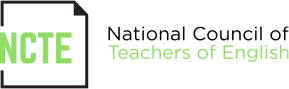April is National Poetry Month! ReadWriteThink.org! As you’re planning poetry activities during this month (and beyond!) consider using these poetry-focused ReadWriteThink.org interactive tools and mobile apps.
April is National Poetry Month! ReadWriteThink.org! As you’re planning poetry activities during this month (and beyond!) consider using these poetry-focused ReadWriteThink.org interactive tools and mobile apps.
The Acrostic Poems tool helps students learn about and write acrostic poems, a poetry form that uses the letters in a word to begin each line of the poem. All lines of the poem relate to or describe the main topic word. Also available as a Mobile App. In this lesson plan, students create acrostic poems using their names and the names of things that are important to them.
In the Diamante Poems tool or Mobile App, users can learn about and write diamante poems, which are diamond-shaped poems that use nouns, adjectives, and gerunds to describe either one central topic or two opposing topics (for example, night/day or winter/spring). Writing, revising, and publishing are just a few of the tasks students will complete in this lesson plan in order to take their cause-and-effect diamante poems from an idea to a reality.
Students can learn about and write haiku using this interactive tool that guides them through the writing process. There is a corresponding Mobile App. Using the Haiku Poem App or the Haiku Poem Interactive, students summarize papers they have written using the traditional format of a haiku in this lesson plan.
The Letter Poem Creator provides an online model for the thought process involved in creating poems based upon a letter; then, students are invited to experiment with letter poems independently. In this lesson plan, students explore letter poems and experiment with writing letters as poems, using the placement of line breaks to enhance rhythm, sound, meaning, and appearance.
The Line Break Explorer explores the ways that poets choose line breaks in their writing. After viewing the demonstration, students are invited to experiment with line breaks themselves. They can learn more in “What Makes Poetry? Exploring Line Breaks“.
The Riddle Interactive outlines the characteristics of riddle poems and provides direct instruction on the prewriting and drafting process for writing original riddle poems. “What Am I? Teaching Poetry through Riddles” has students explore figurative language in poetry by reading and writing riddle poems.
Users learn about and write theme poems, a poem written within the shape of the subject of the poem using the Theme Poems tool or Mobile App. “Theme Poems: Writing Extraordinary Poems About Ordinary Objects” invites students to select a familiar object online, build a bank of words related to the object, and write theme poems that are printed and displayed in class.
Word Mover allows children and teens to create “found poetry” by choosing from word banks and existing famous works; additionally, users can add new words to create a piece of poetry by moving/manipulating the text. Additionally, there’s an App version. Use the Word Mover tool to play with word families and listen for rhyme, then sort real and nonsense words, alphabetize the words, and create a story or poem using the words in this activity.
Do you have other ideas to share? We’d love to know how you use our tools and apps!