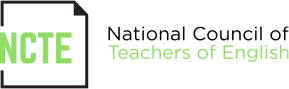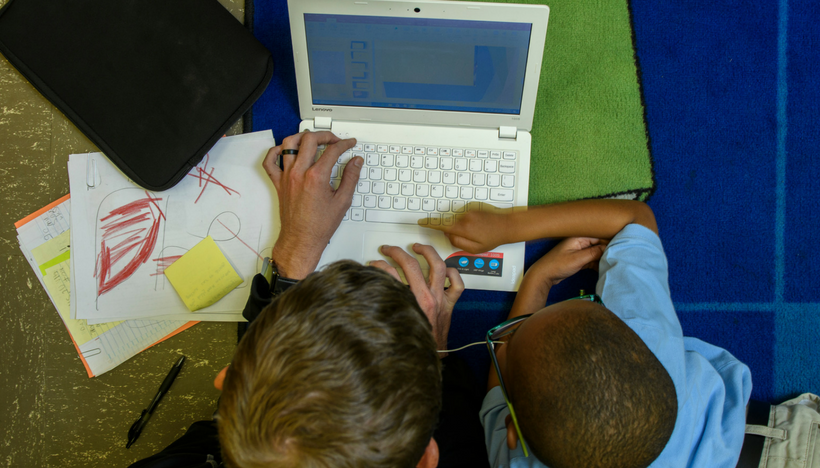This post is written by NCTE member Jennifer Kirsch.
Several years ago, in search of a truly meaningful way to use the tablets and laptops that had become a standard item in my students’ backpacks, I began to research digital storytelling. I considered video essays, podcasts, digital poems, blogging, and social media, spending hours on false starts as I explored the different tools available. I considered developing projects around iMovie, but felt it would be too time consuming to use given the constraints of my English curriculum. Blogging and Tweeting were appealing options, but as my students and I had already done quite a bit with those mediums, I put them aside in search of something that would be new to them and me.
As I thought back to my first year of associate teaching with Monica Edinger, I remembered a project she led in her fourth-grade classroom using Comic Life. It was easy to download a free trial of the app to my laptop and even easier to sort through their modular and customizable templates, fonts, captions, and word art. I based my first Comic Life project on a story I had written earlier and found myself surprised at how many “writing” skills I relied on in order to tell a primarily visual story. My hours spent in Comic Life reminded me that I need not always use pencil and paper (or word processing) in order to encourage my students to improve and refine their writing skills. Indeed, despite this being a digital project, I still spent quite a bit of mental energy on plot development, pacing, tone, organization, and language. It was clear I had found a winning concept, as the program allowed me to develop a digital storytelling project that supported and reinforced the foundational writing skills in my curriculum.
This year I will lead my students through a digital storytelling project for the third time. After reading several novels as a class, my fifth graders choose one protagonist and write a script in which they imagine what happens to that character after the novel ends. After brainstorming potential settings for their scripts (summer camp and college dorms are always favorites), students develop a realistic storyline and spend a few class periods planning out plots and dialogue.
Once their drafting is complete, I ask students to choose two settings or backgrounds for their scripts, which they draw on paper. They also draw their characters, which we refer to as “paper dolls” in order to discourage the notion that these characters must look hyper realistic. In order to appeal to a variety of artistic sensibilities, I invite students to draw by hand, print images from the Internet, or combine both mediums to create a collaged background.
With scripts, settings, and characters ready to go, students then begin using Comic Life. We work on iPads, but I know from experience that the program is just as user friendly on tablets as it is on the Web. Though in my first year of the project I spent class time on a Comic Life tutorial, I’ve since abandoned that in favor of letting my fifth graders take a problem-solving approach to the app. I demonstrate only how to create, name, and save a new file, then let students figure out how to change graphics and color schemes, resize frames and images, and play with photo filters. It is, of course, no surprise that they quickly become experts, occasionally coming to me for more nuanced challenges but primarily helping one another solve problems.
As they move their characters through scenes and add speech bubbles to incorporate dialogue, students begin to make connections between digital and traditional storytelling. For example, questions about making changes from their original written script in order to fit the parameters of the digital medium become opportunities for me to remind them that they make changes to their written work all the time, and we call that drafting, editing, or revising. Even when working in a digital format, students are still relying on the traditional writing process of collecting ideas, drafting a story, revising and editing that story, and ultimately publishing a final product.
In our increasingly technology-driven classrooms, digital storytelling holds an important place alongside more traditional creative writing projects. Students are regularly exposed to new digital tools, and they flock to non-traditional texts in the form of graphic novels and blogs. Between technology classes during the day and access to the internet at night, students are developing a new set of digital abilities, and ignoring them is a missed opportunity for English teachers. The timing is perfect to introduce digital projects that encourage our students to expand not only the idea of what it means to write a story, but also the question of what tools will be useful to them in doing just that.
Jenny Kirsch teaches middle school English at The Hewitt School, a K-12 all-girls school in New York City. She is also an associate at Hewitt’s Center for Teaching & Learning Through Writing, where she works on developing Writing-to-Learn practices for students and faculty in Grades 5-12. She is interested in the intersection of reading and writing, and believes technology can enhance both of these pursuits. You can follow her on Twitter, where’s she known as @MsJennyKirsch.