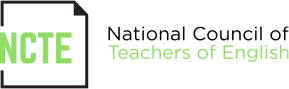This blog post was written by NCTE member Kristin Ziemke as part of a blog series celebrating the National Day on Writing®. To draw attention to the remarkable variety of writing we engage in and to help make all writers aware of their craft, the National Council of Teachers of English has established October 20 as the National Day on Writing®. Resources, strategies, and inclusion in a blog post does not imply endorsement or promotion by NCTE.
This blog post was written by NCTE member Kristin Ziemke as part of a blog series celebrating the National Day on Writing®. To draw attention to the remarkable variety of writing we engage in and to help make all writers aware of their craft, the National Council of Teachers of English has established October 20 as the National Day on Writing®. Resources, strategies, and inclusion in a blog post does not imply endorsement or promotion by NCTE.
In today’s classroom, technology is reshaping education, particularly in how we differentiate for learners. For fifth-grade students, traditional writing tasks can sometimes feel daunting, especially for those who struggle with organization, spelling and grammar, or generating ideas. However, digital publication tools are changing outcomes, making writing more engaging, accessible, and purposeful.
In a fifth and sixth split-grade classroom where I was teaching ELA, students suffered from a myriad of issues that impacted their writing development beyond their control: missed instruction due to COVID-19, teacher turnover, and dwindling class size. As a result, students had limited writing experiences and struggled with fluency and production. In the early days of our time together, students fought writing time and did not see the purpose beyond completing a classroom assignment.
One particular student was especially resistant. Each writing period he would put his head down on the table, invent urgent (other) tasks to complete, and complain that “writing was stupid.” After observing this behavior, I decided to introduce him to Book Creator, a digital writing platform that works on all devices and has been used in classrooms for over a decade. At first, he was dismissive of the tool. He said he didn’t know how to use it and it was annoying. But then he slowly started to type his story.
Fifteen minutes after he began to write, I walked by to look at his work. At that time, he had only written, “Hello, my name is ______, and this story is all about me.” I knew I had to help him get the ideas flowing so that he could produce content, and then we could use that content to identify a few key areas to work on moving forward. I decided to introduce him to the assistive features Book Creator offers, including speech-to-text. I modeled how to use speech-to-text, and then he tried the feature. As he spoke his ideas, his face lit up as he watched his words generate on the page. He saved his sentence, adjusted the text, and positioned it on the page. Immediately, he looked to me and asked, “Can I do some more?” Over the next fifteen minutes, he spoke idea after idea and archived them in the digital book he created.
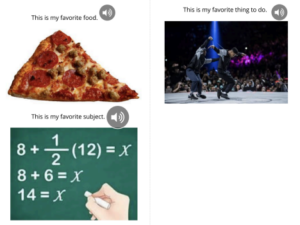 The next day, he entered the classroom and quickly asked if he could work on his book some more. Later that morning, he opened Book Creator and immediately started to capture his ideas. After a few minutes, he ran up to me and exclaimed, “Ms. Z! Did you know you could change the color of the words and the size? Look!” He pulled me over to his Chromebook to show me he’d discovered how to adjust the font size and color. Later that same day he approached me and asked, “You know how it helped me to say my ideas as I worked on my book? Do you think it would be helpful for other kids to hear the words in my book instead of reading them? Because if you press this button here, it’ll let you add sound so people can listen to the words.” He then demonstrated how to record audio to create a listen-to feature within each page.
The next day, he entered the classroom and quickly asked if he could work on his book some more. Later that morning, he opened Book Creator and immediately started to capture his ideas. After a few minutes, he ran up to me and exclaimed, “Ms. Z! Did you know you could change the color of the words and the size? Look!” He pulled me over to his Chromebook to show me he’d discovered how to adjust the font size and color. Later that same day he approached me and asked, “You know how it helped me to say my ideas as I worked on my book? Do you think it would be helpful for other kids to hear the words in my book instead of reading them? Because if you press this button here, it’ll let you add sound so people can listen to the words.” He then demonstrated how to record audio to create a listen-to feature within each page.
He went on to write pages and pages that day, and the trend continued for the rest of the week. Each day, he edited the text and further developed his narrative. Providing him the time and tools to develop his story built trust between us and his relationship with writing. He now had access to something that was previously out of reach.
Independently, he continued to explore all the tools that Book Creator offered and found voice and purpose in writing. At the end of the week he asked, “Ms. Z, do you think I can teach a lesson on how to add audio in case that would be helpful to other people?” Historically a student who would not share as he was fearful of judgment from his peers, he expertly mirrored his Chromebook on the projector and taught a mini-lesson on how to use speech-to-text and how to add audio to an eBook. His classmates clapped, and after, he became the classroom expert on digital writing tools.
he asked, “Ms. Z, do you think I can teach a lesson on how to add audio in case that would be helpful to other people?” Historically a student who would not share as he was fearful of judgment from his peers, he expertly mirrored his Chromebook on the projector and taught a mini-lesson on how to use speech-to-text and how to add audio to an eBook. His classmates clapped, and after, he became the classroom expert on digital writing tools.
The ability to speak ideas was the carrot on the stick that moved him forward as a writer. We know that he will also need to write on paper and capture his thinking by typing, but until then, we use speech-to-text to fuel idea fluency, writing production, and engagement. I used the words that he produced to teach him about sentence structure and then writing craft. Autocorrect helped him to become more aware of spelling and grammar patterns. His confidence grew as he shared his book using a link with others, and he realized that his ideas had value and lived beyond the walls of our classroom.
Digital writing tools can change the “how” and the “why” for all types of learners. By providing more accessible modes for researching, thinking, capturing, writing, and sharing, we invite all students to own the learning. By providing access, we increase engagement as students learn that they can write in many different formats and start to identify themselves as writers. When they know that others can and will read their writing, they bring new agency and energy to their work. And when they see their content living in the world, they know that the learning they do, both in school and beyond, matters.
 Kristin Ziemke is a teacher, staff developer, and coauthor of Read the World: Rethinking Literacy for Empathy and Action, Amplify: Digital Teaching and Learning in the K–6 Classroom, and Connecting Comprehension and Technology. Recognized as an international expert in literacy, inquiry, and technology, Kristin works with schools and organizations worldwide to develop learning experiences that are student-centered, personalized, and authentic. Currently serving as a resident teacher and innovation specialist for the Big Shoulders Fund, Kristin is an Apple Distinguished Educator, National Board Certified Teacher, and has been featured by Apple, EdWeek, Mindshift, and Scholastic.
Kristin Ziemke is a teacher, staff developer, and coauthor of Read the World: Rethinking Literacy for Empathy and Action, Amplify: Digital Teaching and Learning in the K–6 Classroom, and Connecting Comprehension and Technology. Recognized as an international expert in literacy, inquiry, and technology, Kristin works with schools and organizations worldwide to develop learning experiences that are student-centered, personalized, and authentic. Currently serving as a resident teacher and innovation specialist for the Big Shoulders Fund, Kristin is an Apple Distinguished Educator, National Board Certified Teacher, and has been featured by Apple, EdWeek, Mindshift, and Scholastic.
It is the policy of NCTE in all publications, including the Literacy & NCTE blog, to provide a forum for the open discussion of ideas concerning the content and the teaching of English and the language arts. Publicity accorded to any particular point of view does not imply endorsement by the Executive Committee, the Board of Directors, the staff, or the membership at large, except in announcements of policy, where such endorsement is clearly specified.